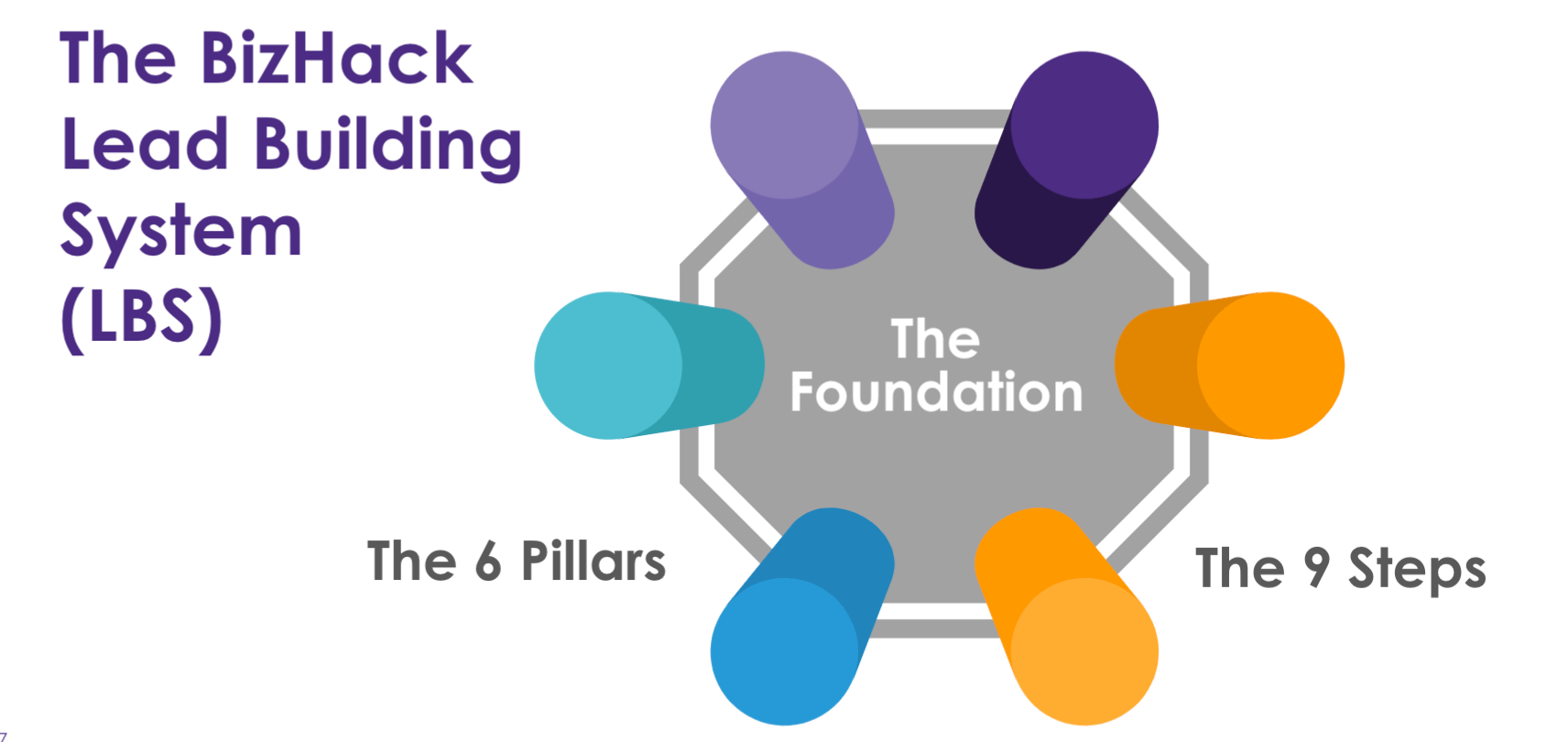How To Create Customer Bonds on LinkedIn to Generate Leads
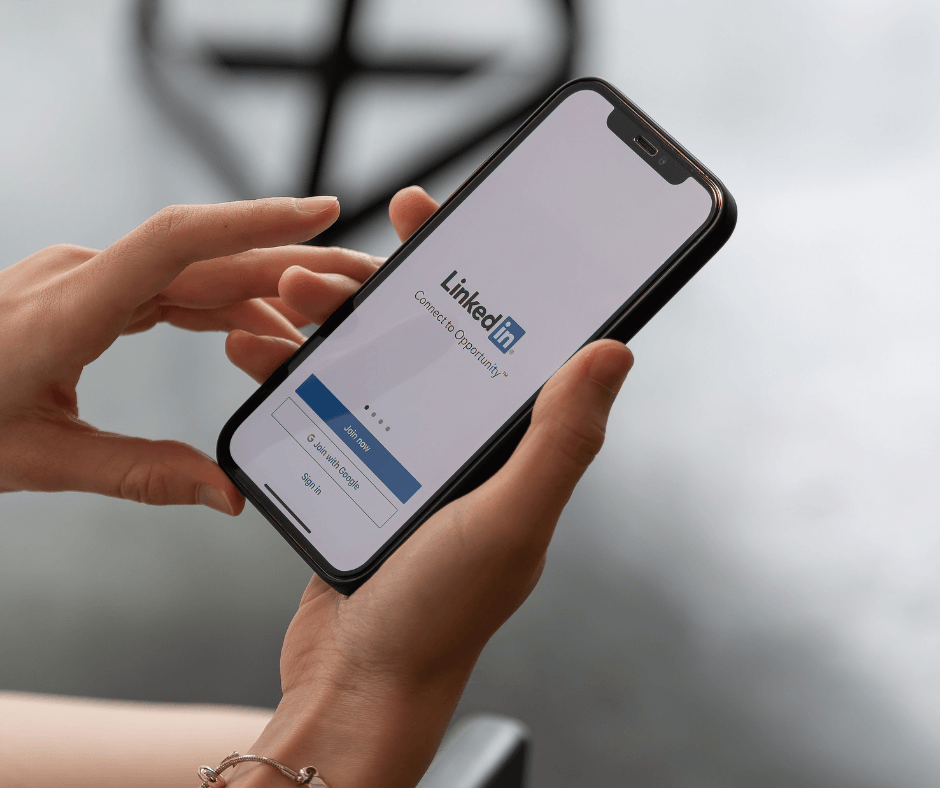
Create Customer Bonds Using LinkedIn Sales Navigator
“If you are B2B and you’re trying to reach decision-makers, you’re crazy not to leverage LinkedIn,” Brett Spodak, CEO of Productive Power, said at a #BizHackLive webinar. “LinkedIn is a gold mine of data you can access and if you know how to do it effectively, you can use it tremendously to your advantage.”
LinkedIn Sales Navigator is a premium add-on to the platform that costs $80 a month. One major feature that it includes is that you can use LinkedIn connections you have in common with prospective customers to create a bond. Because they know one of your past clients, they have a direct way of hearing an amazing testimony that advocates for your business.
Utilize bonding with this clever LinkedIn marketing technique.
“(Bonding) is an essential part of the sales process,” Brett Spodak said. “We all do bonding with every call.”
Bonding involves building rapport with a prospective customer based on a commonality you share with them. While the weather is a common topic used by professionals to create bonding with potential customers, Brett Spodak shared a LinkedIn tip that makes bonding with customers more meaningful than simply talking about the weather.
“My suggestion is that you go one step further and find a bond which is going to benefit you in terms of selling his particular person,” Brett Spodak said.
Mutual connections you share with your prospect on LinkedIn are a great way to find a common ground that may help you generate a lead, he said.
To do this, Brett Spodak recommends connecting with your potential customer on LinkedIn prior to meeting with them for the first time. By taking this step early in your customer’s journey, you are given access to their network and can begin to see which first-degree connections you have in common.
Sales Navigator provides more features that allow you to use your prospects’ LinkedIn data to its fullest potential. Once you have looked over your potential customer’s connections, you can use Sales Navigator to tag people you have in common with them and organize these mutual connections into a new list with designated keywords.
One list on Sales Navigator allows users to add a maximum of 1,000 people. After you have completed your list, you can then use any desired filters to further narrow down your search to identify past customers that may know your prospect personally.
At your first meeting, you can then reference your past customer as a common connection that you share with your prospect. This LinkedIn marketing tip gives you the opportunity to begin a conversation about a common connection with your prospect, which generates confidence in your business.
“It does the mutual benefit of making (them) feel comfortable with me because we have someone in common, but also giving him a built-in testimonial— someone he can call who he trusts,” Brett Spodak said.