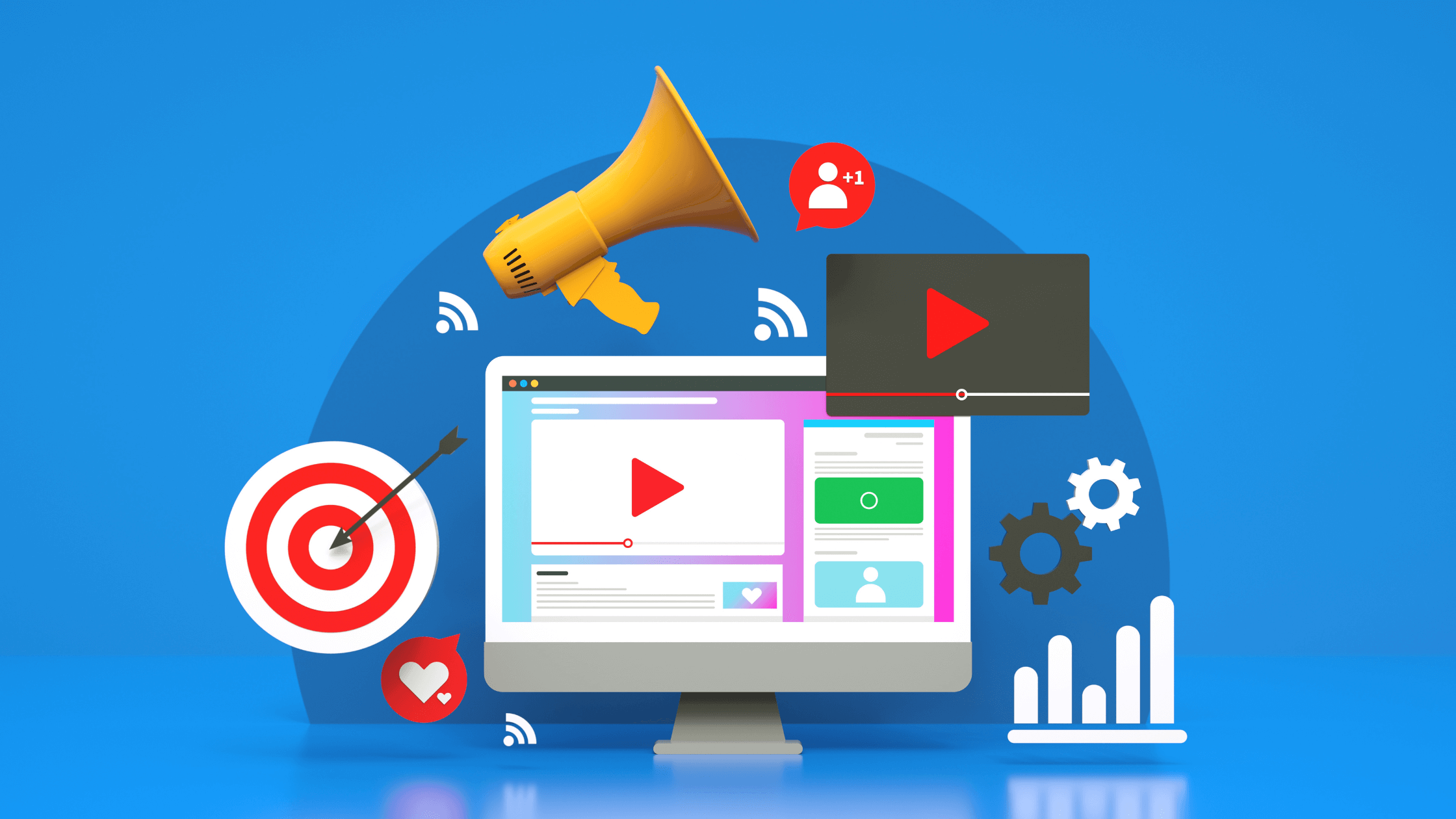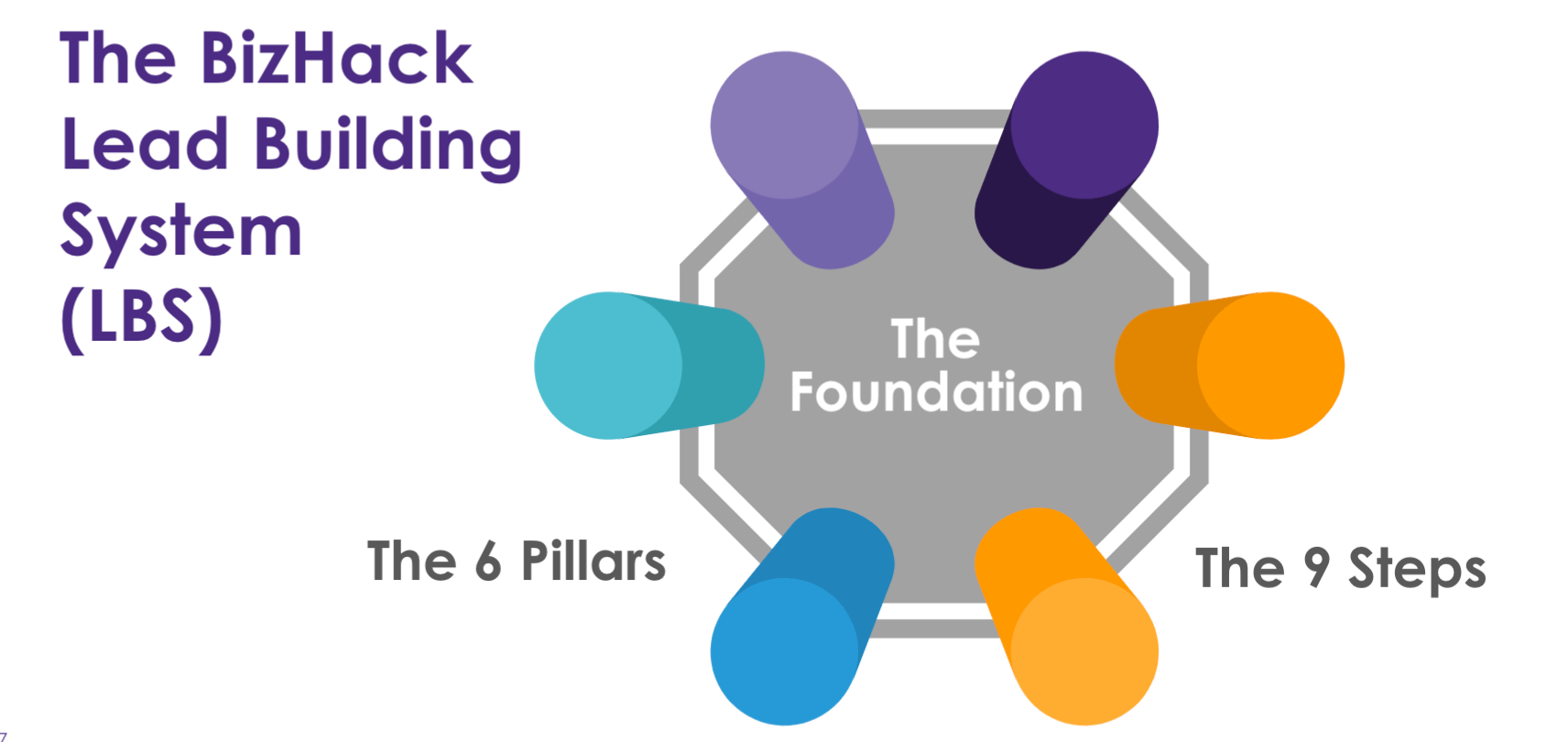How To Use Loyal Fans On LinkedIn To Generate Leads
Use this LinkedIn Sales Navigator Tip to Upgrade your LinkedIn Marketing and Generate Leads
One of the hottest topics in digital marketing, LinkedIn Sales Navigator is an efficient online tool to elevate your LinkedIn marketing.
“If you are B2B and you’re trying to reach decision-makers, you’re crazy not to leverage LinkedIn,” Brett Spodak, CEO of Productive Power, said at a #BizHackLive webinar.
LinkedIn Sales Navigator is a premium add-on to the platform that costs $80 a month. One major feature that it includes is that you can create lists of connections that allow you to better organize who you can connect with on the platform and who may be a valuable potential customer.
Using his experience conducting organic referrals with loyal clients, Brett Spodak has created a systematic referral program that implements effective LinkedIn marketing tips to reach prospective customers online.
According to Brett Spodak, there is important information to consider when beginning to launch this referral program:
- Your company’s product or service must generate “raving fans,” (customers who are excited to share what your business has done for them)
- You can use LinkedIn to see who these fans know and how these connections can boost your lead generation strategy.
- LinkedIn Sales Navigator allows you to implement specific filters that narrow down your loyal customers’ connections.
Now that you know more about Sales Navigator and the features it has to offer, you can begin to implement Brett Spodak’s powerful referral program that utilizes your past customers.
Step 1: Conduct routine feedback calls
Implementing routine feedback calls into your customer’s journey with your company provides a variety of benefits that will improve your business’ process of engaging with customers. These benefits include:
- Using customer experiences to impose checks and balances that prevent past issues from reoccurring.
- Critiques your clients have of your business can be valuable in remedying problems.
- Gathering customer testimonies provides positive statistical data that speaks to the efficacy of your services and programs.
- Feedback calls also give you the opportunity to ask your customer to share their positive experience with their friends and family.
Step 2: Invite participation into the “raving fan” program.
Once you have identified a past client who you view as a “raving fan” of your business, you can then begin to implement Brett Spodak’s LinkedIn marketing tip— a “Raving Fan” program that makes use of your client’s LinkedIn connections.
When beginning a program invitation call with a past client who you view as being one of your company’s “raving fans,” ask them two leading questions:
- Do you consider yourself to be a “raving fan”?
- Would you like to hear about our “raving fan” program?
Once your past client says yes to both of these questions, you can then transition into explaining the criteria for admission into your company’s “raving fan” program. These criteria should include:
- Your client must have had a “game-changing experience” with your company.
- Your client must already be sharing their amazing experience and results with their network.
- Your client has a desire to help you and your company spread the word about your product or service.
After you explain these criteria to your raving fan and have garnered their interest, you can then transition into explaining how this program works. Oftentimes, people are concerned about how their involvement in a project can benefit them and enrich their lives, Brett Spodak said. It’s important that you share with your past client how their investment in your “raving fan” program will be an asset to them.
While benefits may be appealing to your raving fan, Brett Spodak says that people are also concerned with how big of a time commitment they will be making as a result of their involvement. When explaining their responsibilities as your company’s loyal fan, Brett Spodak suggests that you keep your pitch short and sweet. Your “raving fan” program’s strategy can contain two simple steps:
- Raving fans will spend 10 minutes on an outreach call with you looking for connections on LinkedIn that they believe will benefit from engaging with your company.
- Once you have worked with your past client to narrow down a specific list of prospects, you will then send an introduction email to a potential client using your raving fan as a commonality that will build a bond.
Step 3: Conduct an outreach call
Once your past client has agreed to join your program, the next step to Brett Spodak’s LinkedIn marketing tip is to conduct your first outreach call with your raving fan. This call will put the pitch you gave your client into practice and will utilize LinkedIn Sales Navigator to generate potential leads.
At this stage in the process, you can begin to utilize the benefits the LinkedIn Sales Navigator subscription provides by creating lists and filtering through connections. You can conduct Brett Spodak’s system on your outreach call through a series of simple steps:
- Start by connecting with your raving fan on LinkedIn, giving you access to their connections.
- Begin filtering through their connections using your desired criteria. You want to connect with people who are influential and “decision-makers”!
- Spend time with your past client on your outreach call efficiently going through the list of names their LinkedIn connections generate to identify which individuals they feel would be interested in engaging with your company.
- Add the prospective customers your raving fan decides on to a lead list.
- Export the list using an email scraping software that utilizes logarithms to predict connections’ emails. Brett Spodak recommends Wiza because it is the most cost-efficient at only 15 cents per email.
After this 5 step process is complete, Brett Spodak predicts you will generate an average of 30 hand-picked, prospective customers using the LinkedIn connections of your raving fans.
Step 4: Review leads with your “raving fan” and write a testimonial
To finish finalizing your new list of prospective customers as part of your “raving fan” program, send the list of potential emails your software has generated back to your raving fan. From here, they can survey the email addresses for accuracy so that you have the best chance of reaching your new contacts through an online outreach campaign.
Before continuing with executing your email outreach campaign, use the feedback you collected with your raving fan during your prior feedback call to write a sample testimonial that your past client can customize to fit their experience. Utilize language and keywords they mentioned in their organic testimonial to create an account of their positive experience with your company that is genuine and authentic.
Once your raving fan approves of the testimonial you have constructed, you can move forward with reaching out to your referrals.
Step 5: Add referrals to your outreach campaign
Brett Spodak suggests using a Customer Relationship Management (CRM) program as well as an email generation software to reach out to your new referrals. Outreach is a program he recommends.
These softwares allow you to send customized emails to larger pools of contacts. Using an email generation program, you should finalize your outreach campaign by sending a series of three emails to connect with prospective customers:
- Your first email works as an introduction email. Be sure to copy the raving fan that generated this referral on the email!
- If no response is received from your referral, send a second email to follow up with them. This email can suggest setting up a meeting to .
- You can send a third and final email if your referral still is not responding to give them the option of contacting you for a consultation or meeting. Otherwise, you can offer the option of closing their file if you do not receive a response.
According to Brett Spodak, the majority of people respond to the third email so that they don’t lose the opportunity to connect with you! While it requires a time commitment, this referral system effectively utilizes the features LinkedIn Sales Navigator offers to give you a productive way to connect with new customers. You are likely to land an average of 2-5 meetings with new connections that may lead to nailing down more customers to conduct business with!
With a systematic referral system, LinkedIn Sales Navigator provides ample opportunities to garner rapport amongst common connections in your community. As you grow your business and gain more loyal, raving fans, be sure to utilize your past clients and connections that you’ve made to generate more fans in the future! The vast networks LinkedIn provides is the perfect medium to conduct a fool-proof referral program.
Want to read more about LinkedIn marketing tips? For more information, click here.
Digital marketing doesn’t need to be difficult. The BizHack Lead Building System™ is a proven methodology for small business marketing. BizHack founder Dan Grech developed the LBS over 7 years working with more than 700 small businesses around the world and across every industry. Take control of your small business marketing today, click here.