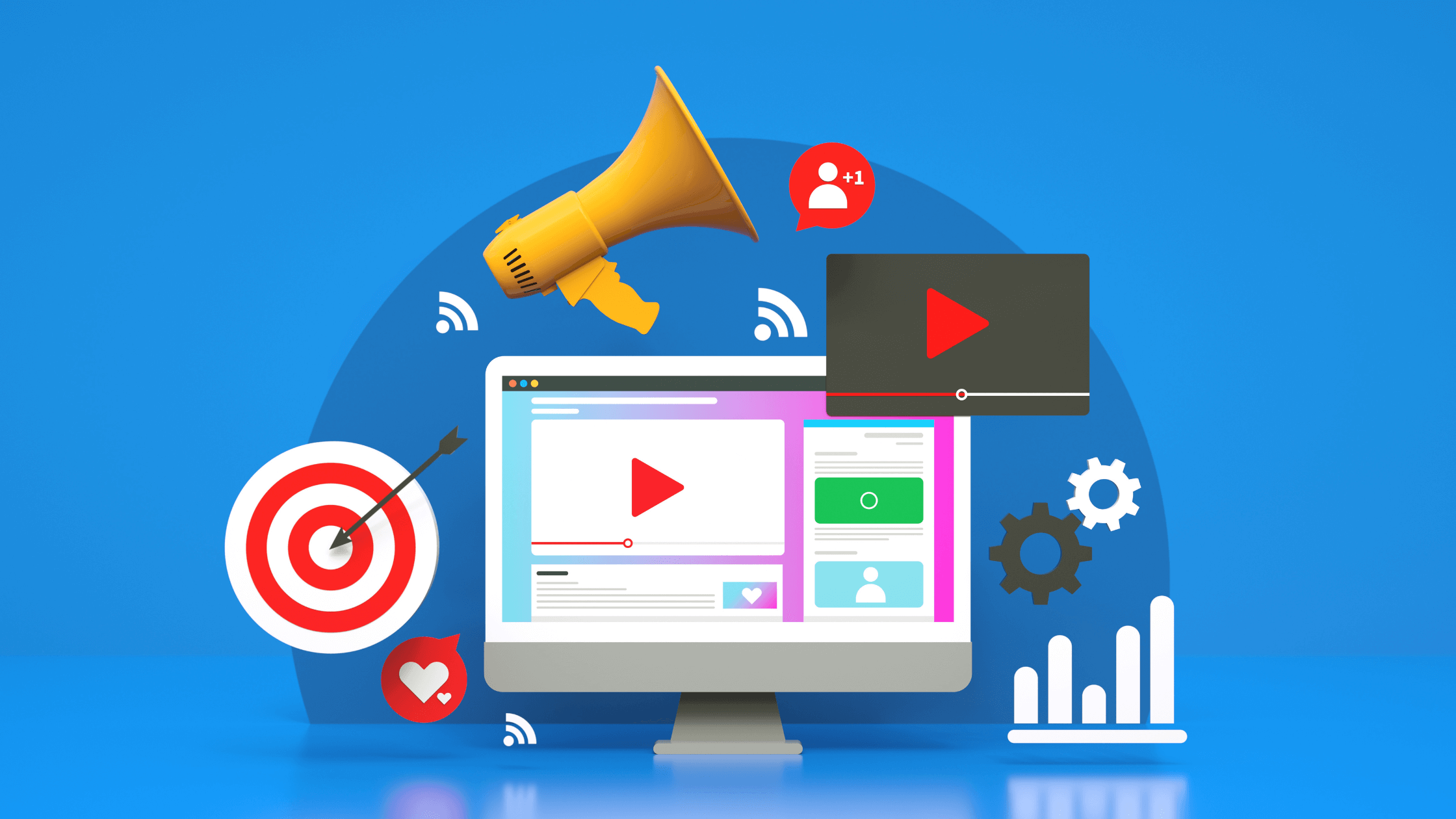How To Get Your Businesses On Google Maps And Use Google My Business To Increase Sales

If you’re a small business owner, you need to know how to get your business on Google Maps and how to leverage other Google My Business tools to increase your sales. That’s where Google My Business comes into play. This free tool lets small business owners manage their online presence across Google, including search and Google Maps. Google My Business can help customers find your small business and give you a chance to tell them your story, verify your company, and edit business information.
Yoel Gutierrez, a graduate of the Goldman Sachs 10,000 Small Businesses program and a BizHack Certified Lead Instructor, shared seven steps for how small business owners can add their business to Google My Business in his #BizHackLive webinar.
“Google My Business is an incredibly relevant and useful tool,” Gutierrez said. “It is utterly critical for businesses primarily serving a local audience to optimize this tool to its full potential. When done right, Google My Business can help generate more traffic to your website and social media. It will essentially become another platform to interact with your customers.”
For the top ways to leverage Google My Business to optimize your online presence as a small business owner and how to get on Google Maps, keep reading.
TLDR:
The 7 Keys to Getting Your Business on Google Maps
Here are the seven ways to use Google My Business to drive more customers to your business, dramatically increasing the organic traffic to your small business’ website.
- Tip 1: Google My Business is a desktop search product, and there is no mobile version. So, watch out for people selling mobile optimization for Google My Business.
- Tip 2: Keep your name, address, and phone number consistent across all listings.
- Tip 3: Use keywords in your business description, especially if your chosen category isn’t directly related to your business.
- Tip 4: Respond to both positive and negative reviews on Google and solve whatever problem the customer has.
- Tip 5: The way to drive good SEO is through keyword optimization, great meta descriptions, and frequently posting to your Google My Business page.
- Tip 6: Familiarize yourself with Google My Business’s analytics via the Insights tab.
- Tip 7: Respond to direct messages within 24 hours or risk getting your messaging abilities deactivated by Google.
Want more of these great insights? Subscribe to our community newsletter and get invited to #BizHackLive events. Don’t forget to follow BizHack on Facebook, Twitter, LinkedIn, and subscribe to our YouTube channel.
Important Updates and New Features
Unlike Yelp’s pay-to-play model, Gutierrez said that Google isn’t looking to make money on small business owners.
“Since COVID-19, Google has invested a ton of money in new features and upgrades that make it more intuitive and easier to use,” Gutierrez said. “As a business owner, it is crucial to know how to make it work for your business.”
Some of the new features Google has implemented include updating your business profile from Google search or Google Maps or updating via the App. If your hours have changed because of the pandemic, you can provide the most updated information to customers via maps. Google also lets you create free videos, posters, social graphics, and more from your Google My Business profile.
TIP: Since Google My Business is a desktop search product, there is no mobile Google My Business. There are people out there selling mobile optimization for Google My Business. It’s a scam, so watch out!
Where’s My Listing?
To add a business to Google Maps, Gutierrez said it’s essential to fill out as much information as possible in Google My Business, including the business category, name, phone number, address, etc.
“Make sure to keep an eye on the Q&A portion of your listing so that you can answer the questions correctly and in a timely manner,” he said. “Anyone can answer these questions, meaning a competitor can come in and answer a question incorrectly that may hurt your business.”
TIP: Keep your name, address, and phone number consistent across all listings, even beyond Google My Business. And use keywords in your business description, especially if the category you chose isn’t directly related to your business.
What Visuals Do I Need?
According to Google, businesses that add photos to their business profiles receive 42% more requests for directions on Google Maps and 35% more clicks through to their websites than companies that don’t.
The images that accompany your small business listing on Google My Business will give prospective customers a peek into your business’s culture and personality and create social trust.
“Having a variety of authentic images of your business will help you stand out from the crowd, achieve higher rankings, and attract the attention of potential customers,” Gutierrez said. “Sixty percent of consumers say that local search results with good images capture their attention and push them towards a decision.
Review Your Response
Gutierrez recommends that small business owners respond to both positive and negative reviews on Google. He said to lead with an empathetic mindset when you’re dealing with a negative reviewer and try to solve whatever problem the customer has.
“Many times, this personal touch will turn a negative review into a positive one, or the customer will simply take down the review completely,” he said.
Business owners must keep their reviews on Google relevant and current and encourage customer reviews through giveaways and contests.
Know CTA from SEO
Know your acronyms: a CTA—or call to action—is what you want to encourage customers to do to drive business to your website. Another acronym to know is SEO, which stands for search engine optimization. The way to drive good SEO is through keyword optimization, great meta descriptions, and frequently posting to your Google My Business page.
Data Insights
Don’t forget the importance of data when learning how best to get business on Google. “If you’re not measuring, you’re not marketing,” so familiarize yourself with Google My Business’s analytics via the Insights tab, so you understand how your content is flowing through the Google information highway.
A few things you can ascertain using data insights:
- How people are finding your listing
- Where people view your listing
- Actions they are taking
- Top keywords used when they found you.
Direct Message Your Customers
Sending direct messages is the latest advancement in how small businesses communicate with their customers on Google. Customers searching for your business on a mobile device will see an option to send a message, which will come via the Google My Business mobile app, which affords you and the user data privacy.
“It is recommended that you respond within 24 hours,” Gutierrez said. “Google may deactivate messaging for your business if you don’t respond to your messages in a timely manner.”
Notably, Google wants small business owners to use Google My Business. The platform will push more traffic to your small business’ site if you regularly use Google My Business.Want more tips? On Wednesdays, join BizHack Academy for our FREE#BizhackLive Webinars and hear experts discuss the latest and best small business marketing strategies. For a list of upcoming events, click here.