AI for LinkedIn
AI FOR LINKEDIN

With 930 million users, LinkedIn is the world’s largest professional social network, recruiting site, advertising platform, and increasingly a sales development tool.
Microsoft purchased LinkedIn in 2016 for $22.6Bn, and since then, they have continued to grow its reputation as the most effective social network for building business relationships.
Approximately 80% of B2B leads come from LinkedIn, with the highest concentration of millionaires and professionals of any social network.
Now that Microsoft has a stake in OpenAI as well as owning Linkedin, it is likely that Microsoft will roll out many in-platform AI features based on ChatGPT in the same way they have with Power BI and Bing. LinkedIn has already incorporated AI-generated profile summaries, AI job descriptions, and is fast developing a future capability for AI to help users generate posts.
To learn more about how to use AI in your business, read our blog post AI in Your Business.
LinkedIn’s Unique Position
LinkedIn members behave differently when on LinkedIn versus other social platforms. They are more transparent about their careers, using profiles that reveal more information about their work history than on other platforms. Additionally, they create more thoughtful and engaging content, aware of the positive impact it can have on their professional reputation.
These factors provide a depth of information on users, and their interaction with each other fuels AI apps that are already enhancing the LinkedIn experience. AI algorithms, especially deep learning models, can process vast amounts of data simultaneously. This parallelism helps AI process and derive insights from vast datasets much faster than traditional computational methods.
Linkedin Is Underutilized
Many businesses still do not leverage LinkedIn for several reasons. Firstly, they lack the time to create content to post consistently and engage with those commenting on their posts. Secondly, they are concerned that posting the wrong thing could hurt their reputation.
Third-party AI app developers are creating apps with Chrome extensions that integrate with LinkedIn to make content production faster. AI can write posts, messages, comments, and even recommendations.
AI is also increasingly being used to develop targeting strategies for LinkedIn, which help identify customer segments and relevant content topics based on trending keywords. There is no shortage of AI apps that improve the process of creating posts and images.
AI will also help those using LinkedIn for talent recruitment and sales. Microsoft has started using AI to improve core functions for job posters, such as automating the creation of profiles and the ability for recruiters to personalize emails to attract candidates based on their skills, location, and profile. In-platform AI capabilities that make lead generation and sales development more accessible will likely follow soon.
LinkedIn’s adoption of AI technology in the platform has already proven transformative, driving impressive growth of 7% in the year to June 2023.
How AI Will Help LinkedIn
There are two core capabilities that make AI highly relevant to LinkedIn:
Pattern Recognition: One of the core strengths of AI is its ability to detect patterns, correlations, and anomalies in data. Whether recognizing a face in an image, understanding the sentiment behind a piece of text, or identifying fraudulent transactions, AI’s pattern recognition capability is often superior to human performance, especially when dealing with vast and complex datasets.
At its core, LinkedIn is about connecting professionals. Pattern recognition can be used to identify commonalities between users, such as shared interests, skills, or professional backgrounds. This capability can power connection suggestions, tailored job recommendations, and relevant content in the news feed that aligns with a user’s professional interests.
Adaptive Learning: Machine learning algorithms can “learn” from data. This means the algorithms can improve their performance as more data becomes available. For example, a recommendation system can refine its suggestions by gathering more user preference data.
This adaptive nature enables AI to stay relevant and improve over time, making it highly potent in dynamic environments. As users update their profiles, engage with content, or expand their networks, LinkedIn’s AI should be able to adapt to these changes to provide the most relevant experience. For instance, job recommendations and content suggestions should naturally evolve as a user shifts roles or industries.
With that, let’s dive into the areas where AI is already starting to impact LinkedIn and highlight the apps that merit your attention. Demos showcasing the practical implementation of AI for LinkedIn are available from our course AI for Marketing and Sales, featuring LinkedIn AI expert Joe Apfelbaum, founder and CEO of Ajax Union, and Evyrgreen.
Video from AI for Marketing and Sales Course featuring Joe Apfelbaum. (Learn more at bizhack.com/ai-enroll)
AI for Drafting Posts

Individuals can get exposure on LinkedIn by creating content. In 2017, LinkedIn started allowing members to blog or post on their profiles. Posting enabled users to stay top of mind with their network through images, videos, polls, and other content types. To help in content creation, LinkedIn is developing a feature to use AI to draft posts directly within Linkedin; however, as of August 2023, this has yet to be rolled out.
In the meantime, you can use writing tools like Copy.ai, Jasper, and Anyword.com to help you write posts quickly.

Anyword.com
Anyword allows you to create posts, ads, landing pages, emails, and more. It provides three suggestions for each prompt, as shown above, giving you valuable alternatives. Each post suggestion comes with a score that predicts the performance of the text, which of your personas it will resonate with most, and what age it will appeal to. Personas can be created automatically by the app by providing your website URL. From this information, it can recommend potential target personas.
Copy.ai
Give Copy.ai a topic and tell it to write a post. Copy.ai can read a LinkedIn profile or a website through a URL. Once the tool has background information and reference URLs, Copy.ai can use many specific copywriting methodologies to write your posts, such as AIDA (Attention, Interest, Desire, Action) or PAS (Introduce the Problem, Agitate the Problem, Solve the Problem). Copy.ai also allows you to share projects with your team.
Video from AI for Marketing and Sales Course featuring Joe Apfelbaum. (Learn more at bizhack.com/ai-enroll)
AI for Drafting Comments
Watch the above video from our AI Masterclass Series to learn how to draft comments using different AI tools.
EvyAI.com
Commenting on LinkedIn is beneficial, especially for staying top of mind with your contacts and developing new business relationships. Users can like and comment on a post using an AI tool called EvyAI.com that can easily be installed as a Chrome plug-in and used without having to exit LinkedIn. EvyAI will read a post entirely and craft a comment in seconds. You can customize the comment before posting.
You can tailor the response to the post based on various parameters such as the goal of the post (e.g. Ask the app to provide value and specify a tone such as informative, friendly, or professional.) The app uses an API to connect to ChatGPT, which prompts ChatGPT to generate content for the post and then posts it for you within LinkedIn.
The app also keeps a log of all user activities, allowing you to see past comments, which can help you organize and review your workstream.
Google Bard
Many AI tools can be used in conjunction with LinkedIn to create content for the platform. A standout example in this category is Google Bard.
Use Google Bard to suggest generic comments that you might use to respond to posts on LinkedIn. You can use the prompt “Create 10 generic Comments for me to use on LinkedIn posts” to generate a list of helpful comments like “I’m learning so much from you. Thank you for being such a great resource.” which will give you ideas for creating comments.
Video from AI for Marketing and Sales Course featuring Joe Apfelbaum. (Learn more at bizhack.com/ai-enroll)
AI for Responding to LinkedIn Direct Messages
Direct messages function in a similar way to Email within LinkedIn. Use AI to reply to DMs by reading the message and crafting a customized response.
Briskine
With Briskine, you can save stock responses to direct messages you receive frequently. When you want to use one, you can choose the prepared answer and copy it quickly into the message response field on LinkedIn. Generate responses to save using any generative AI tool like Google Bard or ChatGPT. These AI tools can also generate comments based on different scenarios and contexts.
Get Magical
Magical (Getmagical.com) is similar to Briskine in that it allows you to create templates of messages that you use frequently. Get Magical provides an easy-to-click icon that appears on your screen while you’re using LinkedIn. When you click on the icon, you can open a screen to generate content in response to a prompt that you provide the tool.
Crystal
Crystal (Crystalknows.com) uses AI to analyze people’s personality traits based on their LinkedIn profiles. It then provides insights on the best way to approach them based on their communication style. By matching their communication style, you will likely get a better response from the person.
AI for Connection Requests
Generate a personal note to accompany a connection request on LinkedIn by using EvyAI.com. The tool uses information from the person’s profile to include personalized details in your connection request. Instead of sending a generic request, you can stand out by using EvyAI when sending connection requests.
Video from AI for Marketing and Sales Course featuring Joe Apfelbaum. (Learn more at bizhack.com/ai-enroll)
AI for Recommendations
EvyAI.com
Leave recommendations for 1st-degree contacts in a fraction of the time it would typically take. EvyAI reads the profile of the person requesting the recommendation and provides a pre-written recommendation that you can customize. Save time by using AI to generate recommendations and reinforce your relationships.
If you receive recommendations, you can also use them to create content for LinkedIn. You can put a recommendation you received into ChatGPT and use it to craft a post about your recommendation. Use a screenshot of the recommendation along with the AI-generated written content to boost awareness of your business services.

AI for LinkedIn Profile Optimization
EvyAI.com
Optimizing your LinkedIn profile is key to attracting customers, business collaborations, and making a good impression. EvyAI can rewrite the About section on your profile using best practices and insert keywords and calls to action.
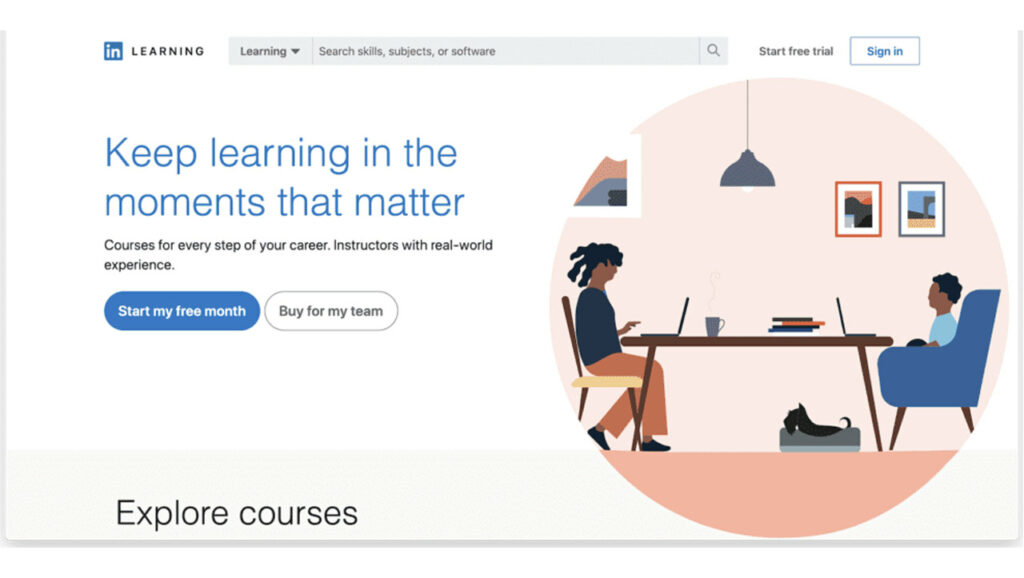
AI for LinkedIn Learning
LinkedIn uses AI to predict the skills a member might need and makes informed, personalized recommendations of courses to watch as a result. It predicts accurately by using two features:
Efficient Skill Identification: AI reviews the job descriptions that users look at most and then identifies the skills typically required to do those jobs. For example, a Marketing Director role would require a higher-level understanding of marketing strategy. LinkedIn Learning uses these insights to offer content and offerings to cater to users’ evolving needs.
Smart Skill Assessment: LinkedIn’s AI takes a deep dive into users’ professional backgrounds to assess their skill levels accurately. AI helps curate a personalized learning path that fills skill gaps and aligns with their career aspirations.
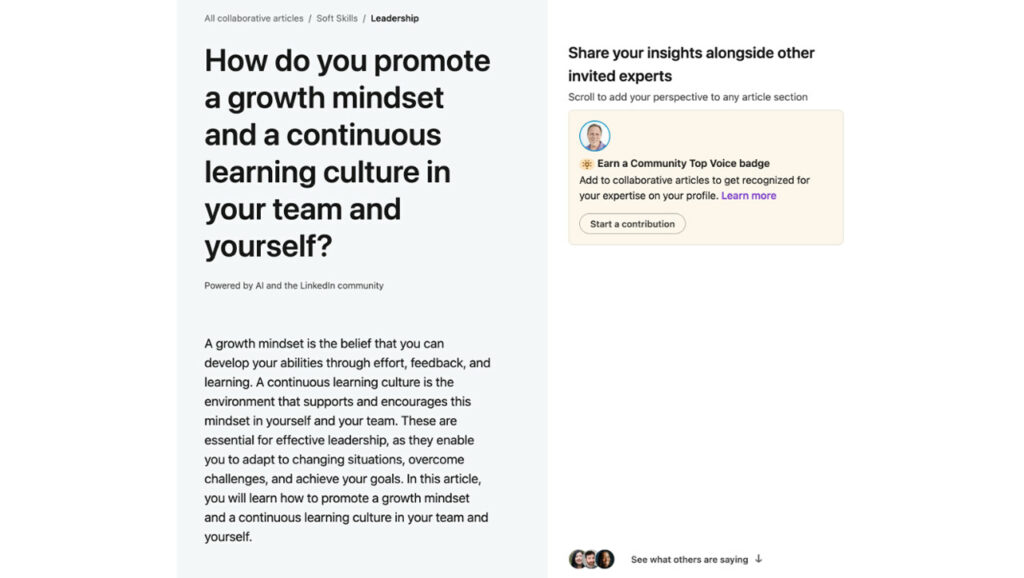
AI for LinkedIn Collaborative Articles
AI can effectively create new content, such as articles and blogs, by producing a rough first draft. It won’t be perfect, but it will likely contain ideas writers can edit to produce the final piece.
Use AI to produce content with a new LinkedIn feature called “Collaborative Articles,” launched last March. These articles contain content from various experts in the community and benefit from rich and diverse opinions — Collaborators get rewarded with a shout-out on their profile for contributing. Collaborators also get recognition as thought leaders with badges such as a “Community Top Voice Badge.”
Collaborative articles are gaining in popularity, and LinkedIn claims that they provide a way to tap into more than 10 billion years of collective experience of its members.
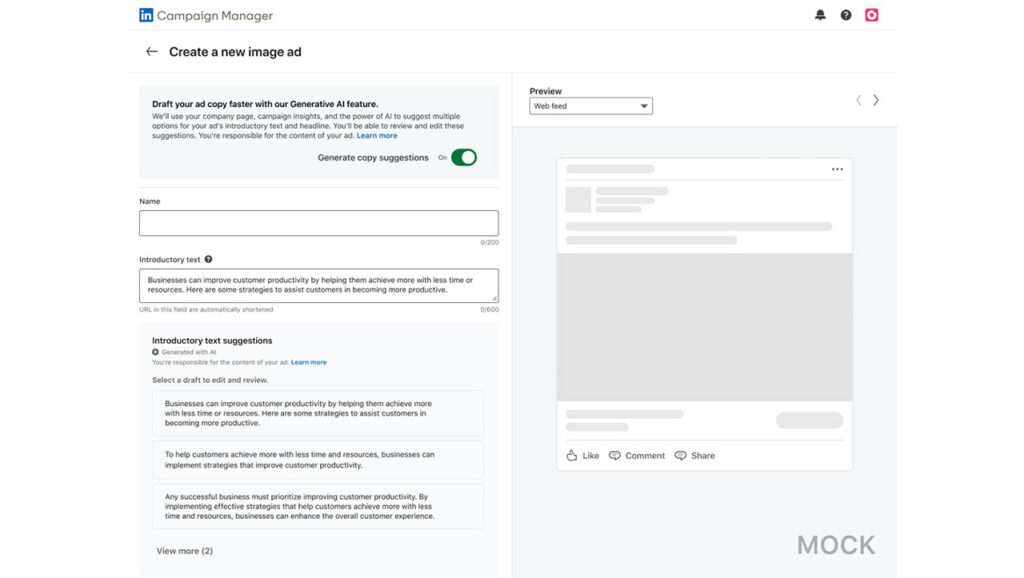
AI for LinkedIn Ad Creation
LinkedIn AI Ad Copy Suggestions
AI is not new at LinkedIn. Behind the scenes, the LinkedIn ad platform leverages AI to help businesses connect with the right audiences, measure conversions accurately, and optimize bidding models. With LinkedIn Copy Suggestions, announced in June 2023 and being rolled out across the LinkedIn platform, AI is helping users get more creative by integrating ChatGPT.
LinkedIn’s “AI Copy Suggestions” feature analyzes data from your LinkedIn Company Page and your Campaign Manager settings, including your objectives, targeting criteria, and audience. With this information, it generates ad headlines and copy, giving you an instant head start on creating your campaigns.
The feature offers up to 5 tailored headlines and ad copy recommendations inside Campaign Manager, so you don’t have to leave the app during the process. Once you have selected one of the suggestions, you should tweak it to align with your brand’s voice.
Vizit.com
Use AI-driven audience insights to tailor content for higher resonance. Vizit.com can analyze viewer demographics, interests, and behaviors to suggest content adjustments for maximum appeal. It can also provide a valuable indicator of the likely virality of your ad images.
Video from AI for Marketing and Sales Course featuring Joe Apfelbaum. (Learn more at bizhack.com/ai-enroll)
AI for LinkedIn Videos
Opus.pro
Opus.pro allows you to upload video files or input a YouTube video link from content you’ve previously made, for example, a Zoom interview, presentation, or how-to video. The tool will edit the original video into short clips that will likely go viral. Opus.pro will also add captions with emojis and colors to make the clips more engaging. The AI tool provides a score for the likelihood of each clip going viral across all social media, including Instagram reels, YouTube shorts, and TikTok.
Post videos on LinkedIn with a caption generated by AI to accompany the video.
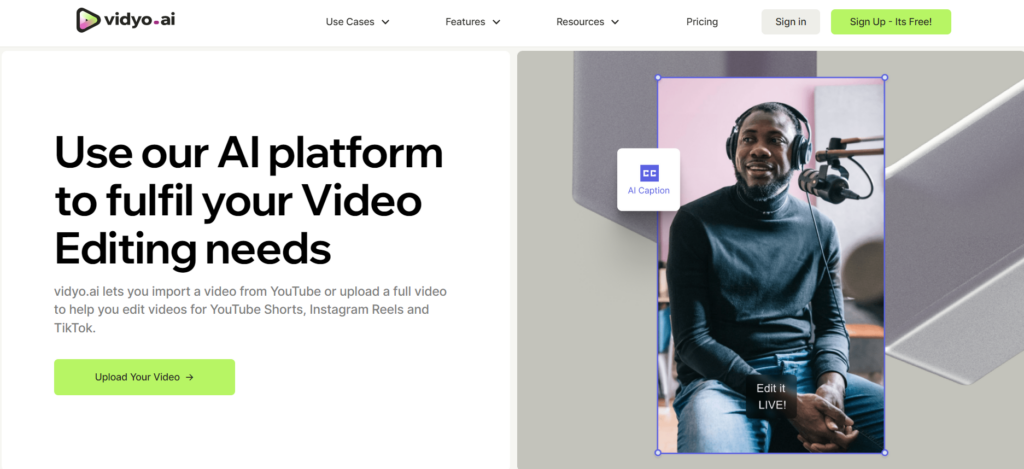
Vidyo.ai
Vidyo.ai is similar to Opus.pro in its ability to create short-form videos from a longer video, but requires the video file versus just adding a link from a YouTube video.
AIPRM
AIPRM is a Chrome plug-in that can be combined with ChatGPT and is effective at helping write text to accompany videos you post. AIPRM provides access to prompts created by others to assist in developing content from initial ideas to entirely written text. Use AIPRM to ensure that the text is written in your brand voice.
Canva
Canva is one of the easiest apps to use to create graphics and visuals for both videos and posts. It now has an in-app function to create original images using AI, which offers the advantage of not having to purchase copyright images from stock libraries.
Midjourney
Midjourney creates elaborate visuals using text prompts. As well as developing specific subject matter, visuals can replicate a style of art such as impressionist, implement different lighting conditions, and generate different visual perspectives.
For a full list of the AI tools we recommend, check out our blog post 60 AI Tools for Marketing and Sales.
Video from AI for Marketing and Sales Course featuring Joe Apfelbaum. (Learn more at bizhack.com/ai-enroll)
AI for Strategy
Use AI to create your LinkedIn Strategy. Tell an AI tool such as ChatGPT what you want to achieve using LinkedIn by describing your goals, your target audience, and what you should say to them to get them to buy your product or service.
Ask AI to help you identify your target market and build out a search for you to connect with them on LinkedIn.
Claude.ai
Claude is a chatbot created by Anthropic, founded by two ex-OpenAI employees who wanted to create a safer form of AI. You can upload documents to Claude.ai/chats, such as TXT, CSV, and PDF files, including books. Try using the prompt “Please help me create a strategy for my business,” and upload any information about your business, customer pain points, and products. Claudi.ai will convert the information you provide into a series of suggestions for building your business.
Ask Claude.ai questions like “Who is the best target market to go after on Linkedin?” to generate a list of targets, then take the top ones and ask it to create the ideal client profile for that target and draft outreach messages.
Video from AI for Marketing and Sales Course featuring Joe Apfelbaum. (Learn more at bizhack.com/ai-enroll)
AI for LinkedIn Automations
Apollo.ai
Apollo.io is a CRM that also exists as a Chrome extension that sits on top of LinkedIn and allows you to view a contact’s email address and add their information to the Appollo.io app. Send out an automated sequence from Apollo’s CRM outside of LinkedIn. AI generates each email in the series based on a prompt of one or two sentences regarding the product you are offering and the pain point it solves. Track recipients of the emails to see if they open an email or not. To get the extension, you must first create a free account with Appollo at www.apollo.io.
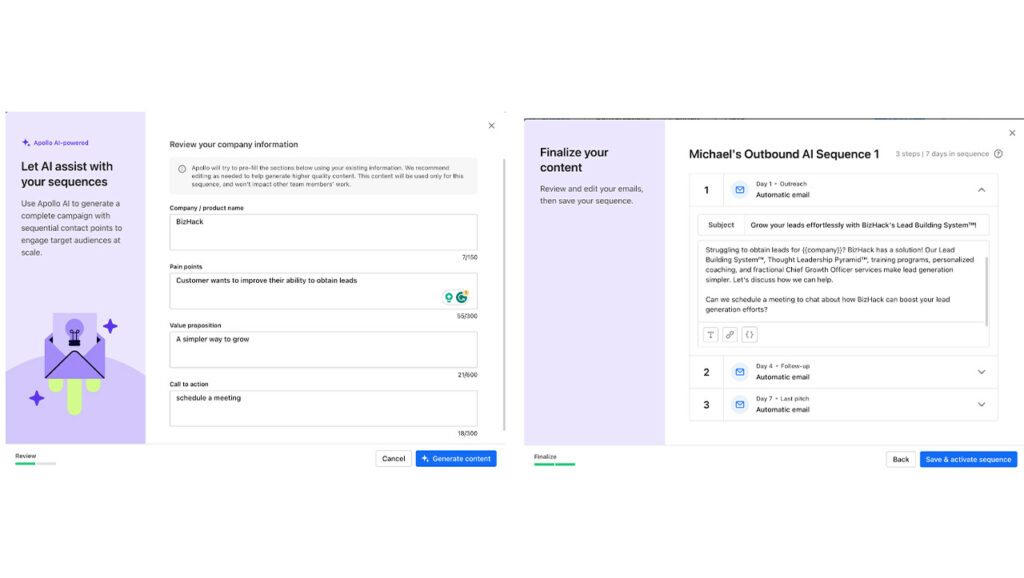
Within the Appollo app, you can also create templates for individual emails you can send out. ChatGPT can generate the Information in these templates.
Video from AI for Marketing and Sales Course featuring Joe Apfelbaum. (Learn more at bizhack.com/ai-enroll)
AI for Generating Topic Ideas
ChatGPT
Creating topics for your blog posts is easy, but you have to input information into ChatGPT in a specific way to get the best out of the tool. Ideally, it would be best to feed ChatGPT with information in chunks of 4,000 characters. Give it a description of what your company does and provide information about what your company sells, the value proposition, target audience, and client pain points. Then, ask ChatGPT to think as a “Brainstorming Bot” to develop ideas to put in LinkedIn posts. ChatGPT will generate a series of topics uniquely relevant to your business.

Otter.ai
Otter.ai is a transcription app that is available on desktop and mobile. It allows you to easily record meetings, which you can then use to provide information to ChatGPT to input as prompts to create suitable LinkedIn topics.
SemRush
AI can analyze popular topics within your industry and recommend trending themes for greater audience appeal. SemRush is one of the best platforms to identify trends based on user data.
AI for LinkedIn Recruitment
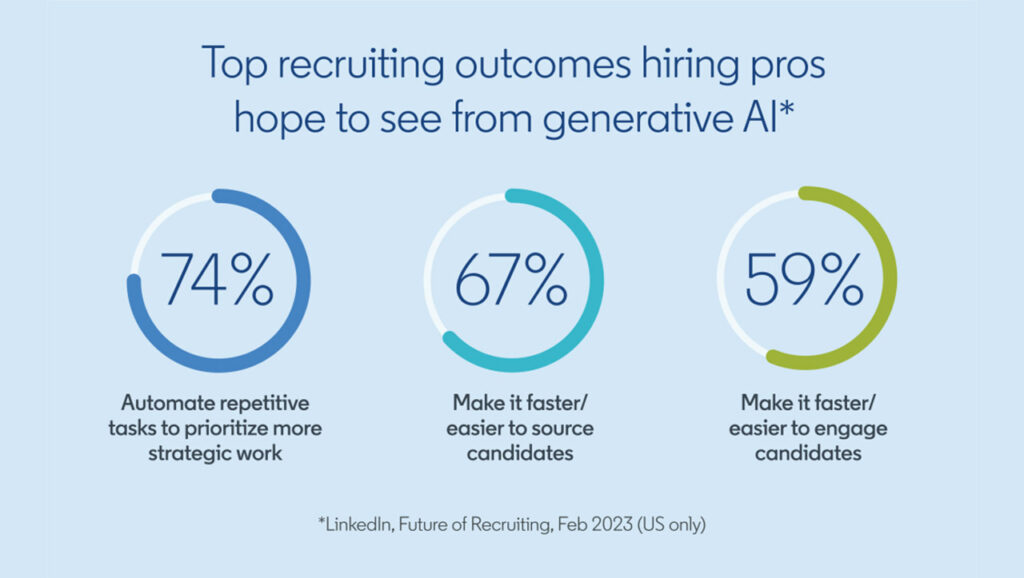
LinkedIn’s Future of Recruiting 2023 calls out the importance of AI in talent recruitment, making it faster to source and engage candidates.
The report indicates that two-thirds (68%) of hirers surveyed in February 2023 responded they were “very hopeful” or “cautiously optimistic” about the impact of GAI (Generative AI) on recruiting. These recruiters anticipate significant time savings and improved efficiencies thanks to AI’s contributions.
According to the report, there are limitations to AI and recruitment, however. AI lacks the human side of hiring, such as the ability to present a more nuanced understanding of a company to a candidate. The best recruitment processes will result from humans and AI working together. Below are some of LinkedIn’s new AI functions that help recruitment.
AI for LinkedIn Assisted InMail
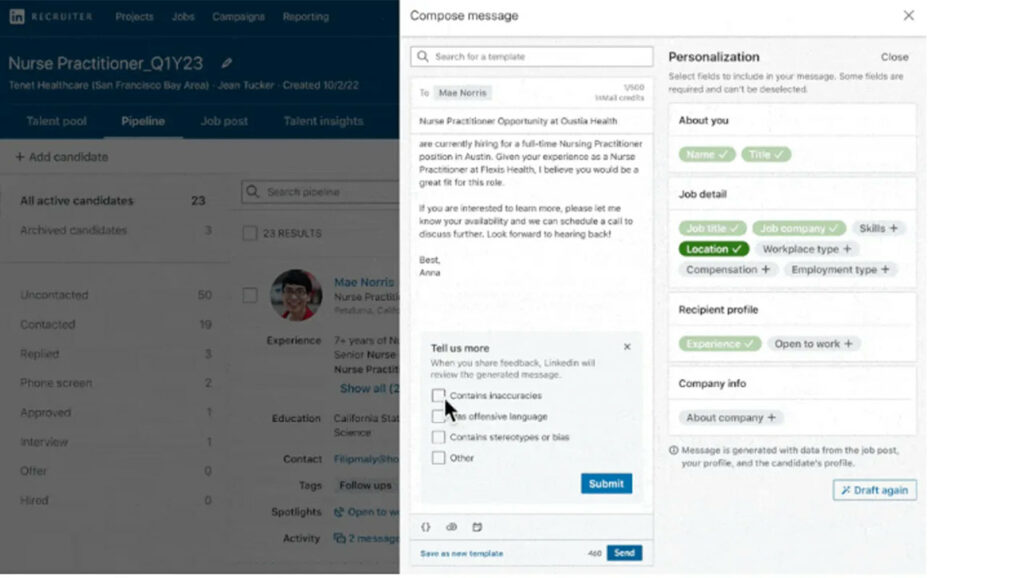
In June of this year, LinkedIn made it much easier to recruit candidates by leveraging the power of AI-assisted InMail. You can create a unique and tailored message to capture a candidate’s attention with just a few clicks.
Once you’ve identified a candidate in “LinkedIn Recruiter” and created a job description, click on the “Draft Personalized Message” button, and an AI-crafted message, customized to the candidate’s profile, is generated for review and editing.
You can refine your message further by selecting fields such as job location, skills, and workplace type, and the message will automatically be updated to include or exclude those details about the job. You can customize the message depending on how much information you want to provide to the candidate.
AI can incorporate additional information from the candidate’s profile to match the information you supplied about your company, thereby ensuring a more personalized touch. LinkedIn’s in-house generative AI model is trained on successful InMails to make it easier to get your first draft out the door and more likely to get a response.
AI for LinkedIn Skills Match and Resume Search
AI can help identify the candidates to recruit by matching job opportunities with skilled individuals more effectively. LinkedIn has recently introduced two useful AI-powered features: Skills Match and Resume Search.
Skills Match, integrated within the LinkedIn Recruiter tool, highlights the candidate’s skills that align with the job profile, simplifying the talent search process.
Resume Search, on the other hand, extracts relevant skills directly from a candidate’s resume and displays them in the Skills Match section of their profile.
These tools are at the heart of LinkedIn Recruiter, empowering companies to discover and hire candidates based on their skills rather than solely focusing on work experience or educational background.
AI for LinkedIn Profile Headlines and Summaries
A new feature released in May 2023 will help LinkedIn members create more effective headlines and profile summaries. AI looks over the information provided about a candidate’s work experience and skills and, after analyzing the data, selects the most compelling information to compose the summary and profile headline.
The first thing a recruiter sees on a profile is a user’s name and headline. Using AI to improve the profile headline and summary, LinkedIn job seekers can make an excellent first impression on recruiters. In addition to crafting a compelling headline and summary, AI uses the same tone in the candidate’s profile to give it a more human touch.
AI for LinkedIn Job Descriptions
LinkedIn is developing AI tools to help create job descriptions.
LinkedIn’s AI job description writer will assist hiring managers in quickly writing job descriptions for multiple roles. The AI feature generates job descriptions based on the job title, firm name, working environment, and location.
This feature is only available to LinkedIn Premium Members. An alternative option for LinkedIn users who are not Premium Members is to use ChatGPT or a similar generative AI tool to create job descriptions.
The integration of AI with LinkedIn has ushered in a new era of possibilities for professionals and businesses alike. With its vast user base and Microsoft’s commitment to AI innovation, LinkedIn has become a powerhouse for leveraging artificial intelligence in several key areas. From the creation of compelling content to the identification of valuable leads and the streamlining of sales processes, AI offers users a multitude of tools to supercharge their LinkedIn experience.





